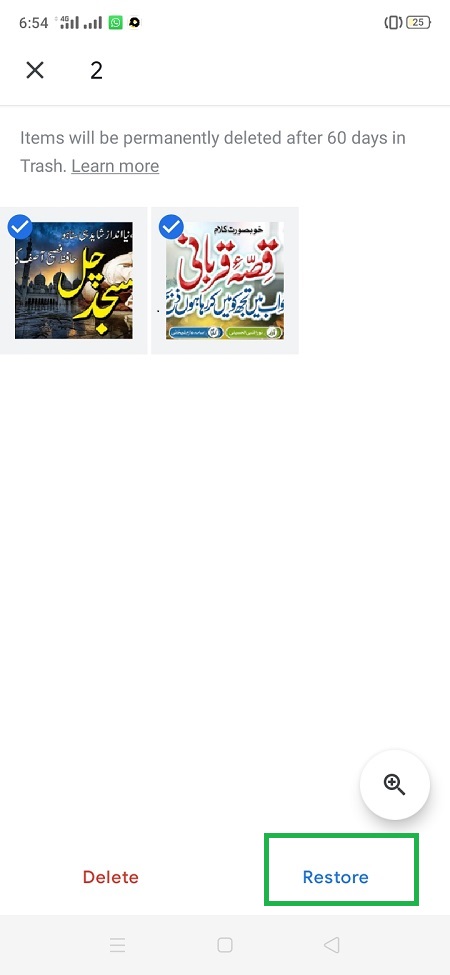We go into detail about how to Recover deleted photos and videos on Android devices in this guide. Recovery with or without a computer is possible for deleted videos. Your precious videos may lose due to many reasons. No matter why you lost files, now is the time to recover them.
How To Recover Deleted Photos And Videos From Android Phone
Your Android phone can be recovered from deleted photos and videos using several methods without a computer. Moreover, you might have a backup if you deleted the pictures recently. Different solutions are needed to recover deleted videos.
Video Restore From Recently Deleted On Android
All Gallery app users are aware that deleted videos and photos are kept in the Recently Deleted folder for some time. Even though the erased pictures and videos are gone for a short period, you can still recover them.
Therefore, deleted items will still appear in the Recently Deleted folder. Recovering deleted photos and videos from your Android phone is easy.
Check your Recently Deleted folder for recovered videos on your Android device:
1– Go to the Gallery app and select “Albums.”
2- Select “Recently deleted” from the drop-down list.

You can restore a video by holding it and tapping it. Select other items you wish to restore by tapping them.
Restore deleted photos and videos by tapping “Restore.”
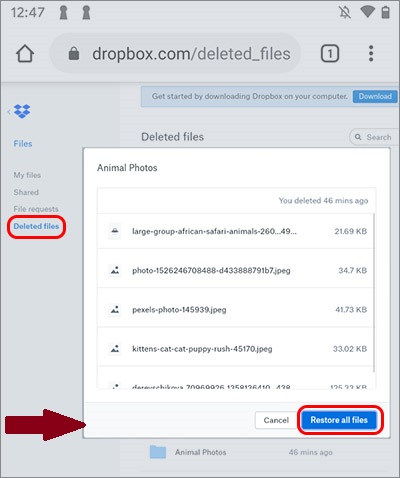
Photos and videos permanently recovered with Android Data Recovery
If you empty the Recently Deleted folder, you will not recover videos or photos deleted 30 days ago. Your Android phone will permanently erase these items. What is the best solution for recovering permanently deleted videos?
With the Android data recovery app, you can recover permanently deleted videos and photos on an Android device without a computer. An excellent Android app is EaseUS MobiSaver. Android devices recovered with this tool. With this app, you can retrieve deleted or lost photos, videos, contacts, SMS messages and WhatsApp messages. The recovery of Android videos may be facilitated by it.
Deleted videos and photos from Android phones recovered by following these steps:
Once the app is open on your phone, tap “START SCAN” to begin scanning all of your lost photos and videos.

Photos and videos that deleted are now visible on the screen.

Go to the settings tab. Here you can choose what sizes, formats, etc., the software should display.

Tap Recover after you have selected the files displayed. You can tap the eye icon. Photos and videos from the recovery process are stored there.
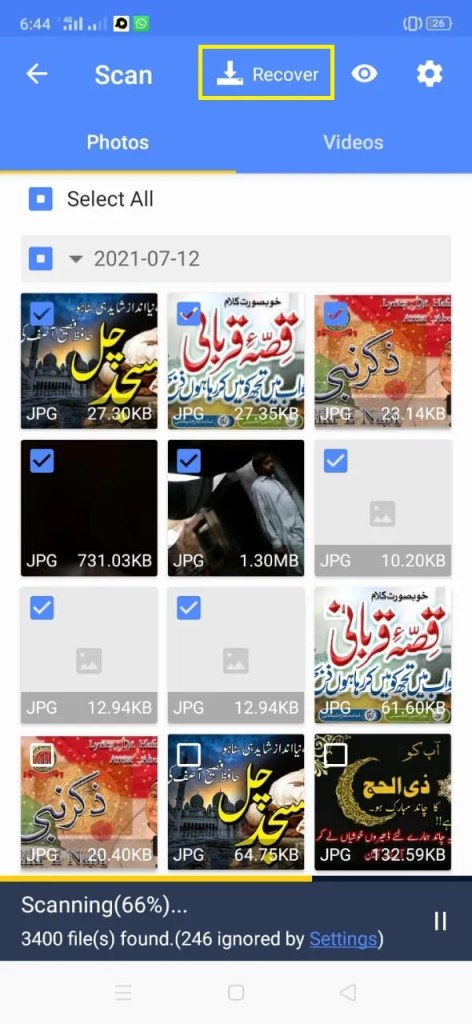
How To Get Back Deleted Android Videos Using Google Photos
Video and photo uploads are possible with Google Photos on Android devices. It will allow you to access them directly from the Google Photos app without using a computer. The following steps will explain how you can recover deleted Android video files without a computer:
On your Android phone, launch the Google Photos application.
On your screen, click the “Menu” button.

Click “Done” after selecting “Trash.”

By selecting them, you can recover your pictures and videos.
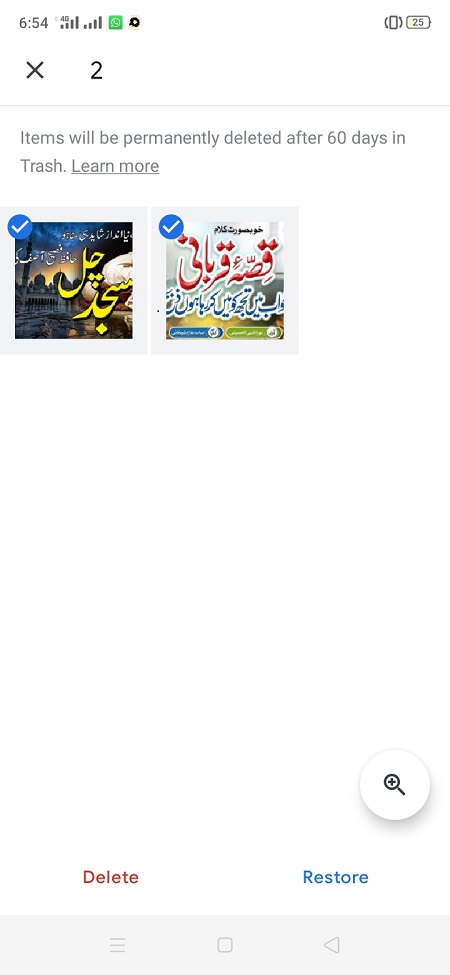
You can restore your system by clicking the “Restore” button.